BTEC Level
3 Games Design
Unit 78-Digital
Graphics for Computer Games
Pixel
Picture Resolution
 Resolution
refers to the number of pixels in an image. Resolution is sometimes identified
as the height and width of the image, as well as the total number of pixels in
the image. An example of this would be having a picture that is 1080 pixels
high and 1920 pixels wide, and that would contain 2073600 Pixels.
Resolution
refers to the number of pixels in an image. Resolution is sometimes identified
as the height and width of the image, as well as the total number of pixels in
the image. An example of this would be having a picture that is 1080 pixels
high and 1920 pixels wide, and that would contain 2073600 Pixels.
Image Resolution
Linking in
with picture resolution, image resolution refers to the quality of the image.
In basic terms, as the resolution goes up the quality of the image goes up, it
becomes more defined and sharper due to the fact that there is more pixels in
the same small space. For example, a phone has a certain number of dots in the
space of the screen, and the more pixels you have in these dots on the screen,
the better the quality of the image as there is more information in the dots.
Intensity
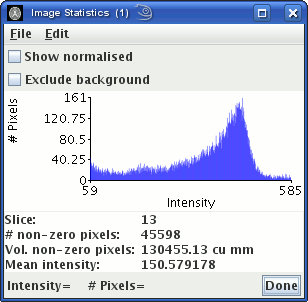 Each pixel
that is in the image has a pixel value which determines how bright and/or what
colour the pixel should be. In terms of binary images, the pixel has a one-bit
number which determines whether it is in the foreground or the background. Continuing
on, in grayscale images, the pixel value is a single number that will represent
the brightness. The most common format of a pixel is the byte image, where the
pixel is given an 8-bit integer ranging from 0-255, where 0 generally
represents black, and 255 white, with different scales of grey in-between. In order
to represent colour images separate red, green and blue components must be
assigned to each pixel, so the pixel value is actually a vector of three
numbers.
Each pixel
that is in the image has a pixel value which determines how bright and/or what
colour the pixel should be. In terms of binary images, the pixel has a one-bit
number which determines whether it is in the foreground or the background. Continuing
on, in grayscale images, the pixel value is a single number that will represent
the brightness. The most common format of a pixel is the byte image, where the
pixel is given an 8-bit integer ranging from 0-255, where 0 generally
represents black, and 255 white, with different scales of grey in-between. In order
to represent colour images separate red, green and blue components must be
assigned to each pixel, so the pixel value is actually a vector of three
numbers.
Types of
Digital Graphics
Raster Images
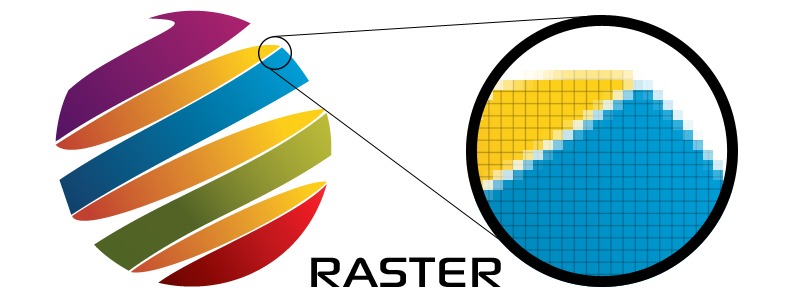 Raster
graphics are digital images that have been created or captured as a set of
samples in a given space. A raster is a grid of x and y coordinates, and for 3D
images then it will also have a z coordinate. A raster image will identify
which of these coordinates that they will need to illuminate in either monochrome
or colour values. A raster file can also be referred to a bitmap due to the way
that the image is mapped out onto the display grid. Raster files are usually
larger than vector images, and they are difficult to modify without losing a
lot of information. Examples of Raster image file types are BMP, TIFF, GIF and
JPEG.
Raster
graphics are digital images that have been created or captured as a set of
samples in a given space. A raster is a grid of x and y coordinates, and for 3D
images then it will also have a z coordinate. A raster image will identify
which of these coordinates that they will need to illuminate in either monochrome
or colour values. A raster file can also be referred to a bitmap due to the way
that the image is mapped out onto the display grid. Raster files are usually
larger than vector images, and they are difficult to modify without losing a
lot of information. Examples of Raster image file types are BMP, TIFF, GIF and
JPEG.
Vector Images
 Unlike
Raster images, vector images are not made up of a grid of pixels, but are
instead comprised of paths that are defined by a start point and end point,
with curves, angles and other points along the way. These paths can be a line,
or can make up a shape such as a triangle or a square. These paths can be used
to create simple drawings or complex shapes. Due to the fact that vector images
are not made up of a specific number of dots, they can be blown up to a larger
side and not lose any quality. Examples of Vector image file types are AI, EPS,
SVG and DRW
Unlike
Raster images, vector images are not made up of a grid of pixels, but are
instead comprised of paths that are defined by a start point and end point,
with curves, angles and other points along the way. These paths can be a line,
or can make up a shape such as a triangle or a square. These paths can be used
to create simple drawings or complex shapes. Due to the fact that vector images
are not made up of a specific number of dots, they can be blown up to a larger
side and not lose any quality. Examples of Vector image file types are AI, EPS,
SVG and DRW
File Extensions
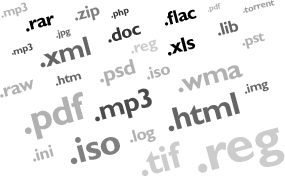 A file
extension is a way of showing the type of computer file, and gives a clue about
what program the file should be opened with. In general, file extensions are
three letters long and come after the name of the file. An example of a file
extension would be .TXT which just are just text files.
A file
extension is a way of showing the type of computer file, and gives a clue about
what program the file should be opened with. In general, file extensions are
three letters long and come after the name of the file. An example of a file
extension would be .TXT which just are just text files.
Compression
needed to represent data. By
compressing data you can save storage capacity, speed file transfer, and can
decrease the costs for storage hardware and network bandwidth. Compressing data
can be either a lossless or lossy process. Lossless compressions enables you to
restore the file to its original state, without the loss of s ingle bit of data.
This is generally done with executables, along with text and spreadsheet files
as loss of words and numbers would change the information of the file. In
comparison, lossy compression permanently deletes redundant data, which is
useful for graphics and audio where losing some data bits has no effect on the
content.
Image Capture
Optimising
Storage of Image of Assets
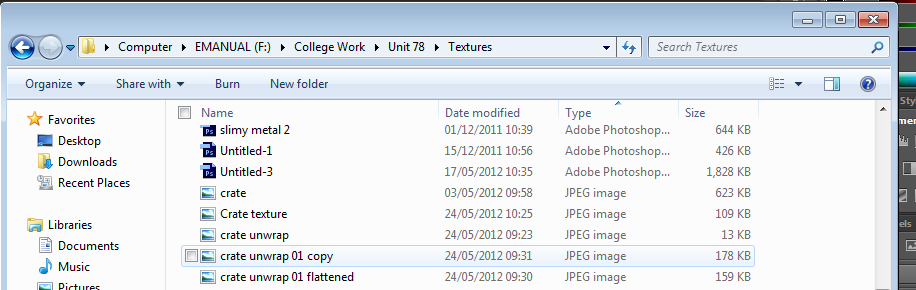 Storage of
image assets is very important as it helps with storing things like textures
and graphics in order for other people to access them. Making sure they are
named appropriately is important in order to help smooth the process,
especially when making games as you may have two types of something so it is
important that whoever may be using these assets will be able to easily
differentiate between the two, even more so when working in teams who all need access
to these files. For example, if you are creating a 2D platform game where you
will be jumping onto different blocks, you would need to define these different
blocks by calling them something like block_red or block_blue. It is important for
things to run smoothly in games design as there are a lot of deadlines that
have to be met, such as the release date.
Storage of
image assets is very important as it helps with storing things like textures
and graphics in order for other people to access them. Making sure they are
named appropriately is important in order to help smooth the process,
especially when making games as you may have two types of something so it is
important that whoever may be using these assets will be able to easily
differentiate between the two, even more so when working in teams who all need access
to these files. For example, if you are creating a 2D platform game where you
will be jumping onto different blocks, you would need to define these different
blocks by calling them something like block_red or block_blue. It is important for
things to run smoothly in games design as there are a lot of deadlines that
have to be met, such as the release date.
No comments:
Post a Comment